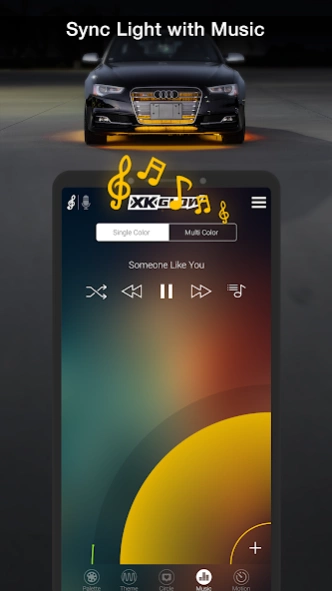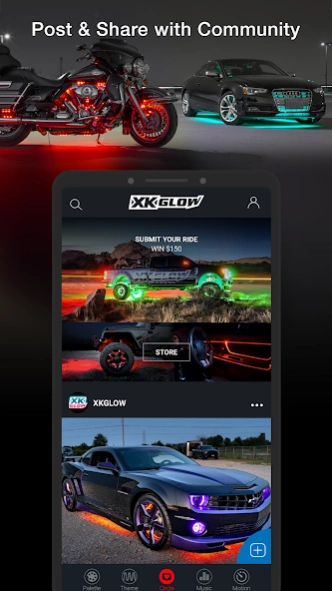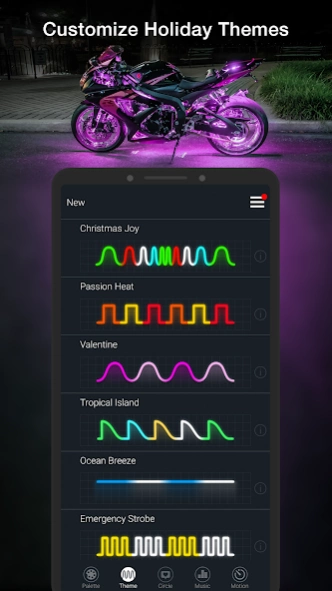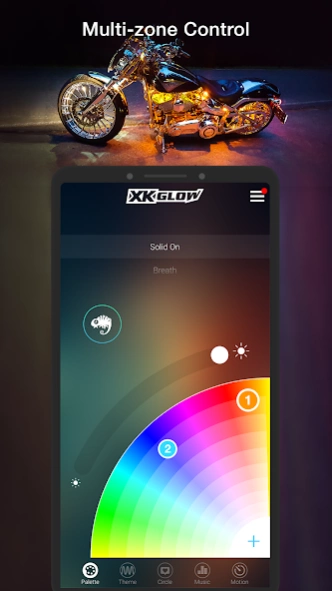XKchrome 5.3.7
Continue to app
Free Version
Publisher Description
XKchrome - The most advanced app-enabled LED lighting for car, motorcycle, boat and more.
XKchrome is an innovative app-enabled light system that completely changes the look of your night rides. It casts dynamic light that highlights the beauty of your vehicle with any color you picked. You can sync its light with your camera and music, or choose from 15 hand-picked, fully-customizable animation themes.
XKchrome can also remember your parking spot, and help you find the way back to your vehicle. In addition, the whole system can be turned into a bright red light when you brake, significantly increase the night driving safety.
FUN:
- 16 million vivid colors at your finger tip.
- Sync light with the music in your phone or the microphone.
- Capture a color with camera and paint your vehicle with it.
- Choose from 15 holiday themes with full customization.
- Control multiple zones simultaneously, and group/ungroup zones at your will.
CONVENIENCE:
- Remember where you parked your vehicle.
SAFETY:
- Turn the entire lighting kit into RED color when you brake.
REQUIREMENTS:
XKchrome controller or light system is required for using this app.
DISCLAIMER:
Continued use of GPS running in the background can dramatically decrease battery life. To provide best user experience, "find my vehicle" feature only activates the GPS in the background for about 10 seconds when the phone is disconnected from the controller. The power consumption is similar to opening the Maps App briefly to find your current location. You can also turn off this feature at any time.
About XKchrome
XKchrome is a free app for Android published in the Food & Drink list of apps, part of Home & Hobby.
The company that develops XKchrome is XKGLOW Inc. The latest version released by its developer is 5.3.7.
To install XKchrome on your Android device, just click the green Continue To App button above to start the installation process. The app is listed on our website since 2024-03-28 and was downloaded 1 times. We have already checked if the download link is safe, however for your own protection we recommend that you scan the downloaded app with your antivirus. Your antivirus may detect the XKchrome as malware as malware if the download link to com.xkglow.xkchrome is broken.
How to install XKchrome on your Android device:
- Click on the Continue To App button on our website. This will redirect you to Google Play.
- Once the XKchrome is shown in the Google Play listing of your Android device, you can start its download and installation. Tap on the Install button located below the search bar and to the right of the app icon.
- A pop-up window with the permissions required by XKchrome will be shown. Click on Accept to continue the process.
- XKchrome will be downloaded onto your device, displaying a progress. Once the download completes, the installation will start and you'll get a notification after the installation is finished.